Account Settings
View your personal profile information and security details.
Overview
The Account Settings page displays your personal profile information and security methods. This area provides a quick view of your identity within ShiftControl — including your name, email, title, and department — as well as access to your authentication and security settings.
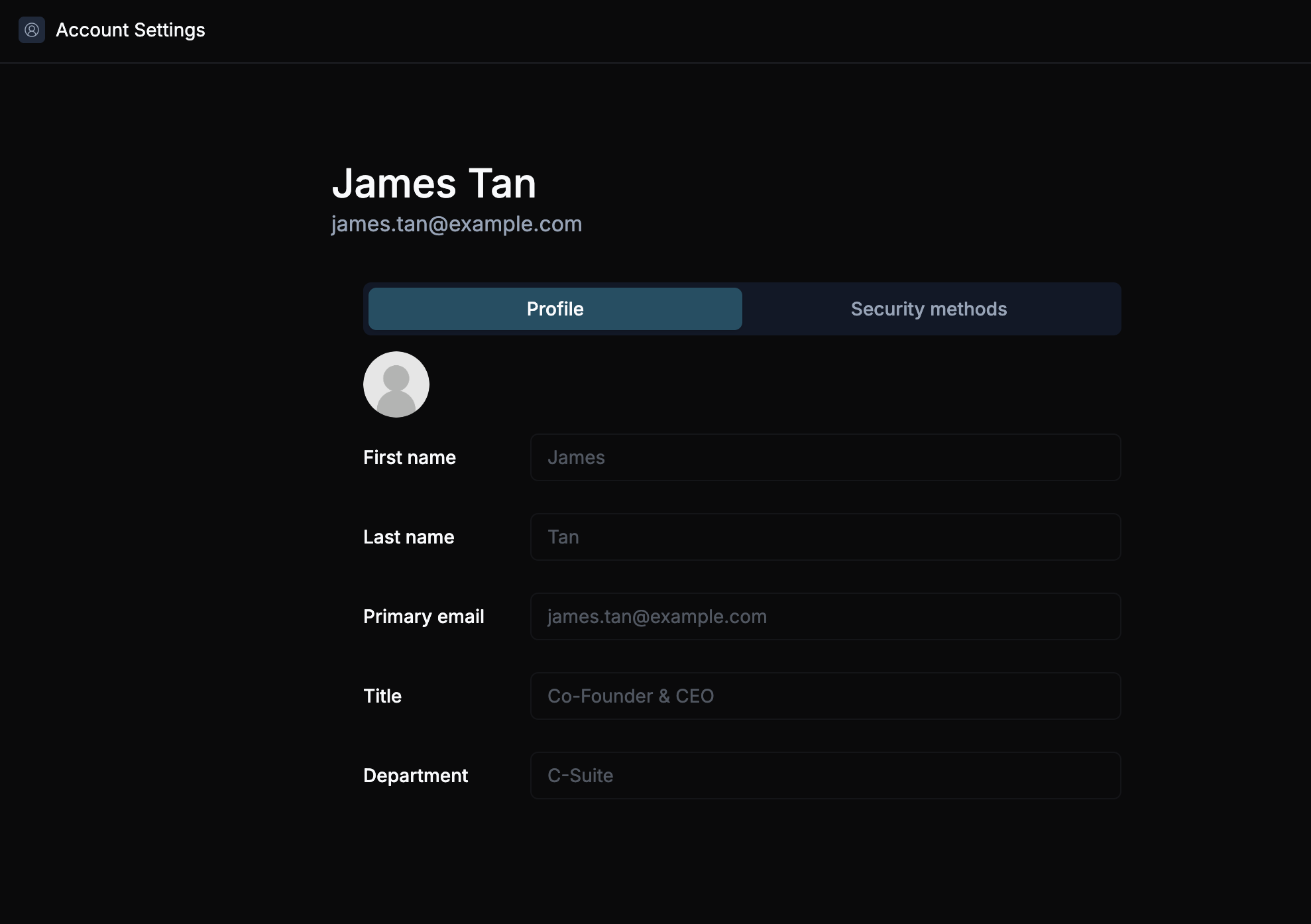
Profile Information
The Profile tab includes your basic user details:
- First name and Last name
- Primary email
- Title
- Department
This information is sourced from your directory or HR system and is currently view-only. If your organization’s directory integration (such as Google Workspace or JumpCloud) is active, these values will update automatically based on your synced profile.
Profile details cannot be edited directly within ShiftControl. To make updates, modify your information in your connected directory or HR system.
Security Methods
The Security Methods tab shows authentication-related settings, such as your login provider or MFA configuration (if applicable). You can remove any existing authentication methods from this page, but adding new methods must be done through the JumpCloud console at https://console.jumpcloud.com.