JumpCloud Admins
Manage JumpCloud administrator accounts that enable secure communication between ShiftControl and your JumpCloud environment.
Overview
The JumpCloud Admins page allows you to view, create, and manage the administrator accounts used to connect to your organization’s JumpCloud directory. These accounts are required to perform actions such as reading user data, syncing group memberships, and automating IT management tasks.
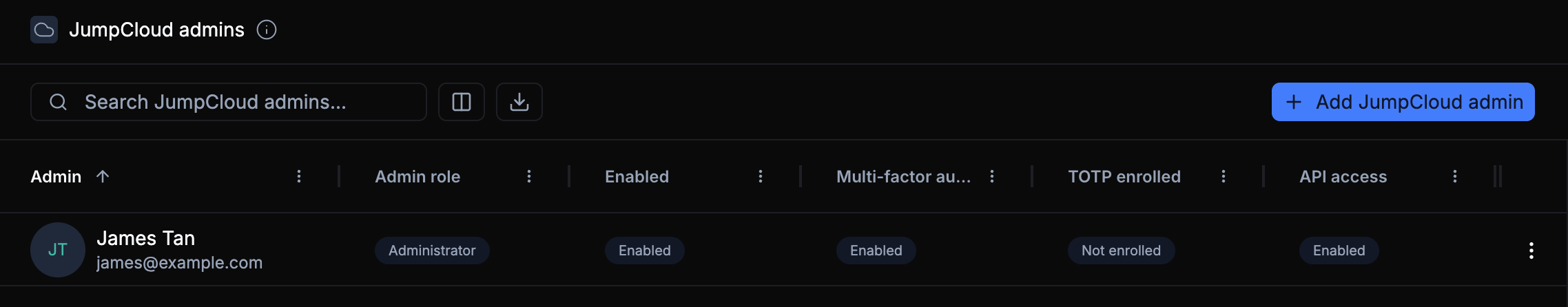
Each admin entry includes:
- Admin – The name and email of the JumpCloud administrator.
- Admin Role – The assigned role within JumpCloud (e.g., Administrator).
- Enabled – Whether the admin account is active.
- Multi-Factor Authentication – Indicates if MFA is enabled for this account.
- TOTP Enrolled – Shows whether the admin has a TOTP authenticator configured.
- API Access – Displays if the admin has API access enabled.
JumpCloud Admin accounts are separate from employee accounts.
We recommend using a format like [email protected] to distinguish admin logins from normal users.
Creating a JumpCloud Admin
To create a new JumpCloud admin:
- Click Add JumpCloud Admin.
- Fill out the following fields:
- First name and Last name
- Admin email
- Admin role (e.g., Administrator)
- Toggle Enable API access if this admin will be used for API-based automation.
- Click Save to create the admin record.
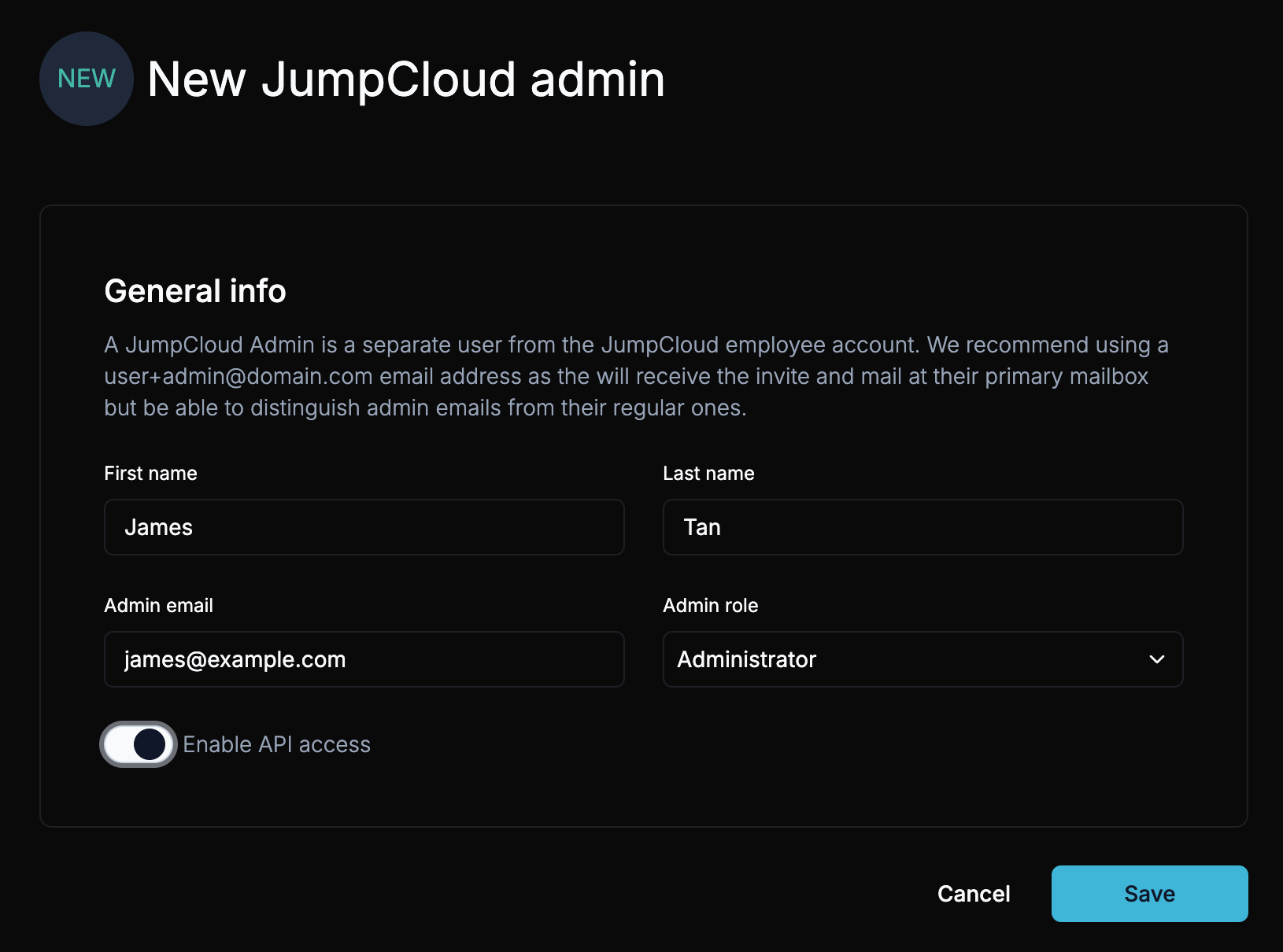
The new admin will receive an invitation via email. Once they accept, their account will appear as active in the JumpCloud console and in ShiftControl.
Editing and Managing Admins
You can manage each admin using the ⋮ menu beside their name:
- Edit – Update the admin’s role or API access status.
- Disable JumpCloud Admin – Temporarily suspend the account’s access without deleting it.
- Delete JumpCloud Admin – Permanently remove the account from the list.
Best Practices
- Create dedicated integration accounts with clear naming (e.g.,
[email protected]). - Periodically review admin access and disable accounts that are no longer needed.
- Keep API access enabled only for automation accounts that require it.