Deel
Connect Deel to ShiftControl and make HR data your single source of truth for user management.
Overview
The Deel connector allows you to connect Deel as your HR system of record to ShiftControl, enabling HR data to become the single source of truth for user management across your organization. By syncing directly with Deel, ShiftControl automates onboarding, role changes, and offboarding without manual intervention.
Why It Matters
- Single Source of Truth: Consolidate HR data from Deel into ShiftControl for consistent identity management
- Automated Lifecycle Management: Handle user provisioning, updates, and deprovisioning automatically
- Pre-Start Provisioning: Enable accounts before the employee’s start date so they’re ready to work on day one
- Streamlined Operations: Reduce manual data entry and human error
Key Features
- Field Synchronization: Core employee attributes (name, email, department, manager, etc.) flow into ShiftControl
- On-Demand Sync: Manually trigger a sync anytime from the actions menu
- Automatic Status Management: Keep your roster accurate with automatic disable/re-enable based on employment status
How It Works
ShiftControl polls Deel hourly for new hires, role changes, and departures. The connector processes these changes automatically, ensuring user data stays up-to-date across connected systems.
Getting Started
Step 1: Generate a Deel API Token
You'll first need to generate an API token inside Deel to authorize the connector.
Navigate to Developer Center
Go to Developer Center → Access Tokens inside Deel.
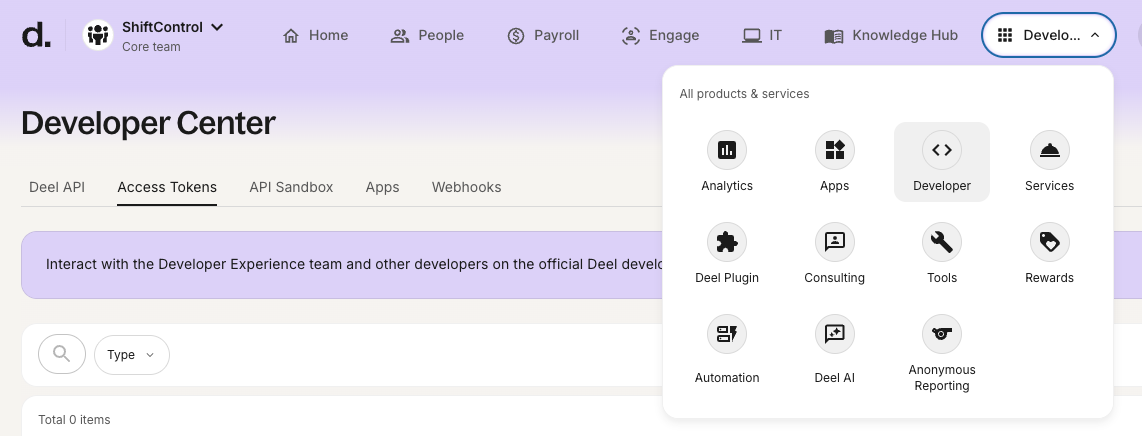
Generate a token
Click Generate new token.
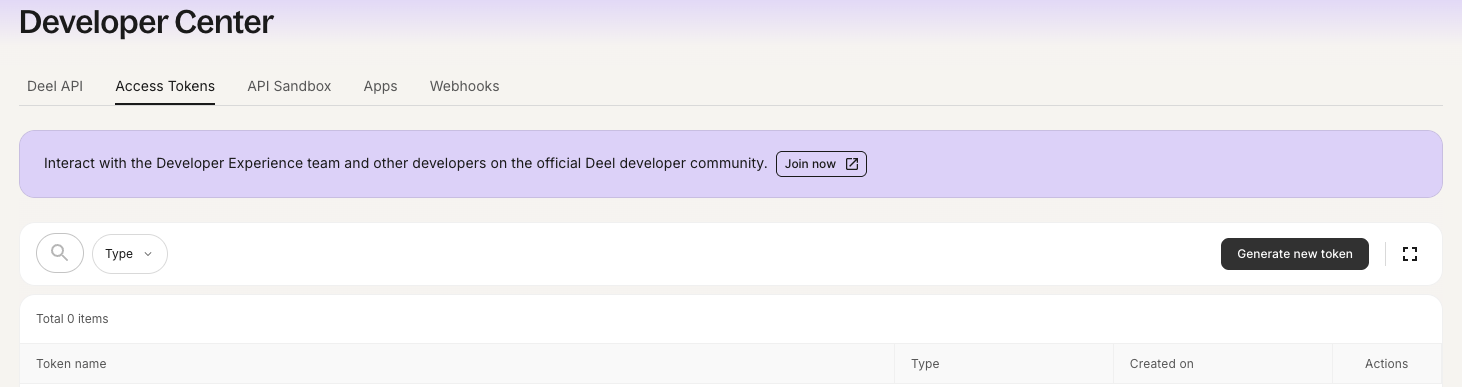
Create a new token
Give it a label (e.g. ShiftControl).
Choose Organization token.
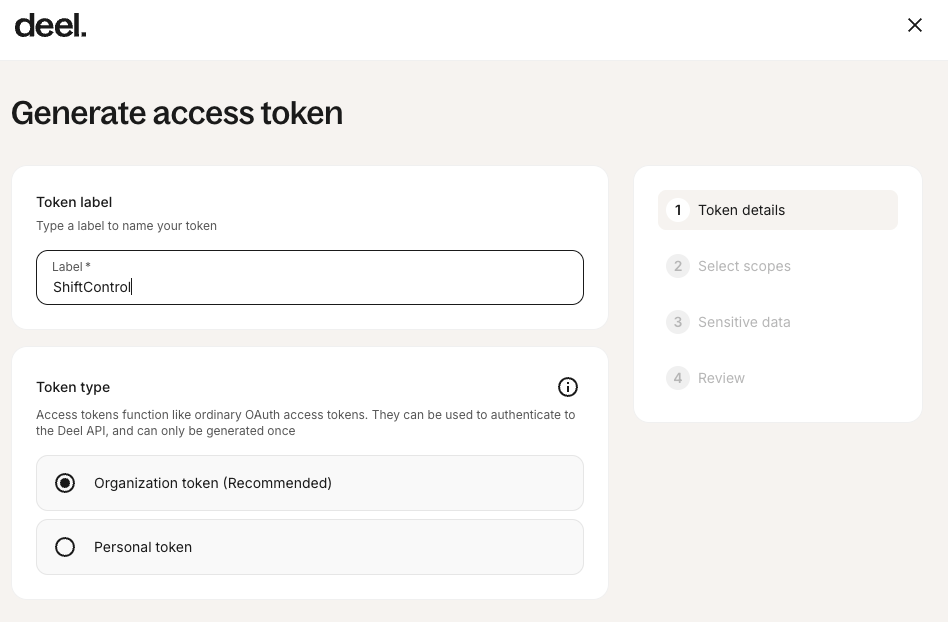
Select scopes
Enable the following scopes:
people:read– read worker information such as profile, time-off, and expenses
ShiftControl doesn't require more access than the people:read scope.
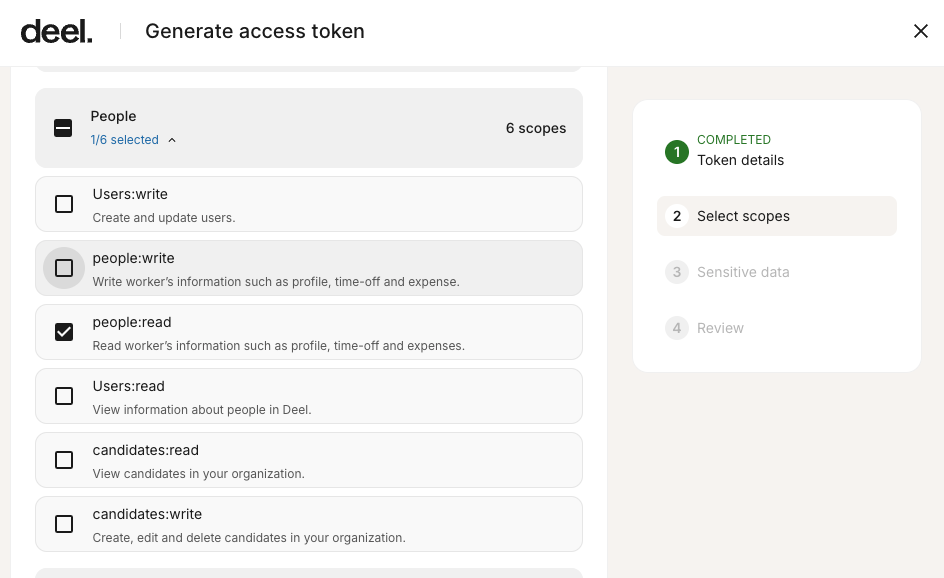
Configure sensitive data
We recommend enabling:
- Hide Sensitive Employment Information (salary/compensation)
- Leave Hide PII disabled, otherwise the connector will not function.
ShiftControl only needs access to non-sensitive employee data to function properly. Deel doesn't have more granular PII control. Our connectors run automatically, which means we do not review the data provided to us. If you have concerns about data privacy, please reach out to us at [email protected]
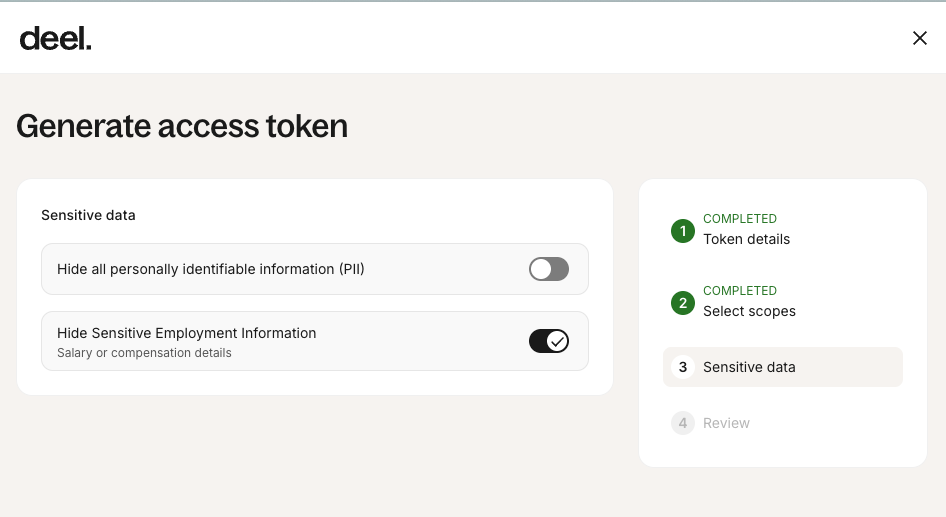
Review the token configuration
Review your settings, then generate the token.
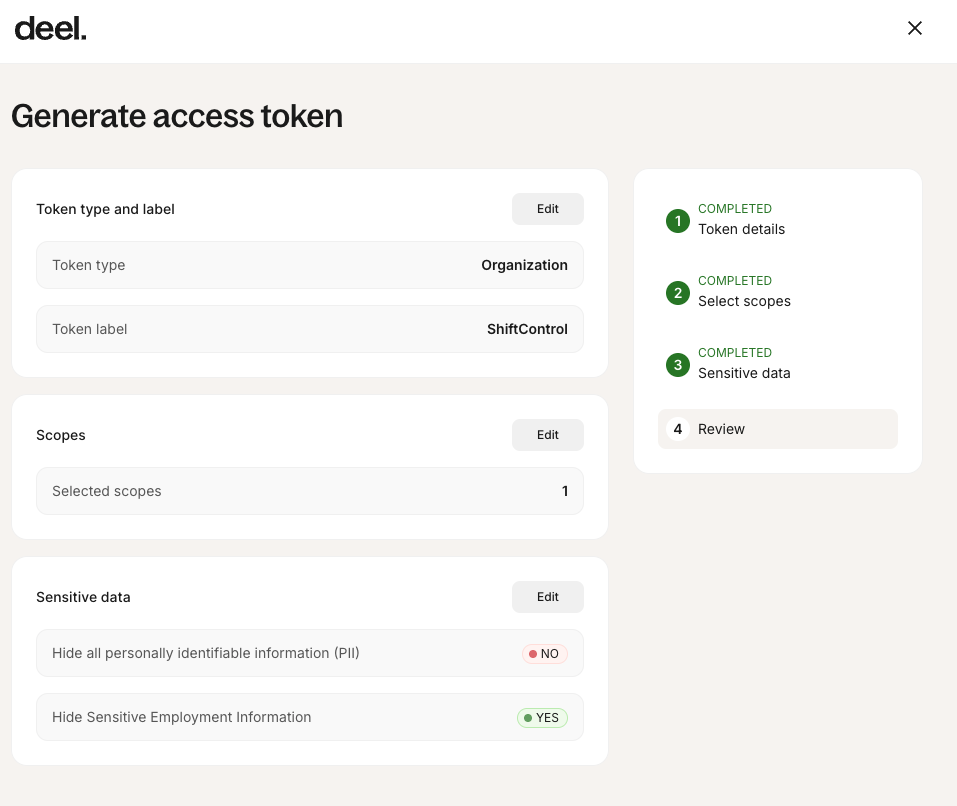
Finalize and copy the token
Copy the token immediately — Deel only shows it once!
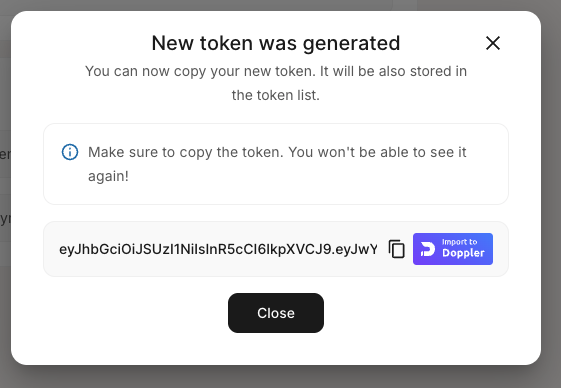
Step 2: Add Deel in ShiftControl
Now that you have your API token:
Add the Deel App
Make sure you have added Deel as an application in ShiftControl. Navigate to Integrations.
Enable the Deel connector
If the Deel connector isn't yet enabled, click Enable in the context menu for Deel.
Add authorization
click Add Authorization in the context menu for Deel.
Provide Credentials
Enter the API token you generated in Deel.
Authorize the Connector
Click Authorize to complete setup.
Monitor Synchronization
ShiftControl will begin synchronizing automatically. You can trigger an on-demand sync anytime.
Benefits
- Hands-Off User Management: Eliminate manual HR-driven user creation and updates
- Smoother Onboarding: Employees have access to required apps from their first day
- Tighter Security: Automatic deprovisioning when employees leave
- Data Accuracy: Ensure consistent identity data across all connected systems