App Assignment Reporting
How to view and report on app assignments across users and applications.
Overview
Knowing who has access to what is one of the most common questions in IT. During audits, offboarding, or license reviews, you need a clear answer fast. App Assignment Reporting gives you a single view of every user-to-app relationship in your organization, so you can answer that question in seconds instead of hours.
The report supports two pivot modes -- by app and by user -- along with search, pagination, and export. Whether you are preparing for a compliance audit or cleaning up unused licenses, this is the starting point.
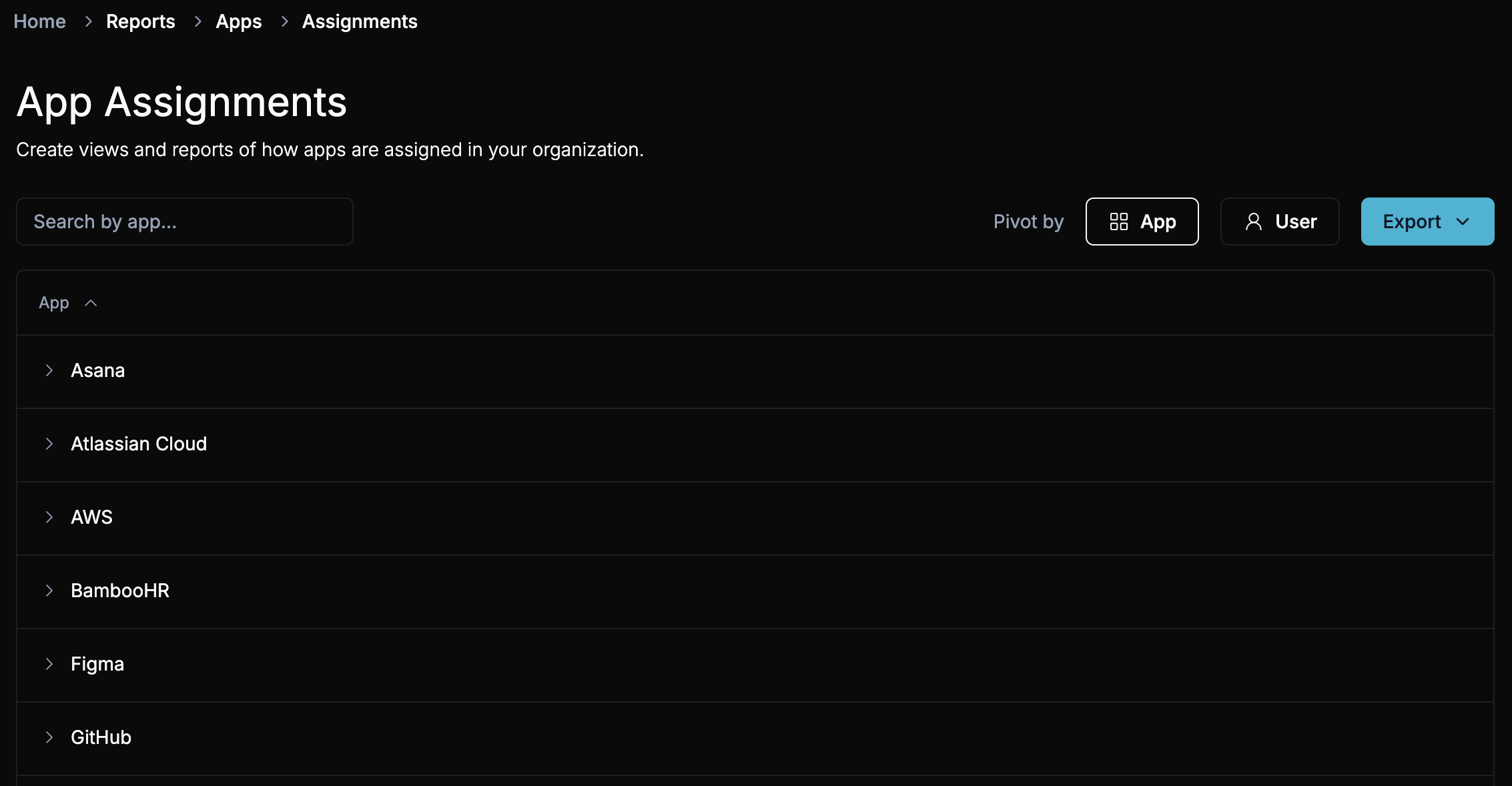
How It Works
ShiftControl continuously tracks app assignments, whether they were made directly to a user or inherited through a group. The App Assignment Report aggregates that data into an expandable, searchable table. You choose the angle:
- Pivot by App -- Start from an app and see every user who has access.
- Pivot by User -- Start from a user and see every app they can reach.
Both views include the assignment method (direct or via group), so you can trace exactly how access was granted.
Common Scenarios
| Scenario | How the report helps |
|---|---|
| Compliance audit | Pivot by app to show auditors exactly who has access to a regulated system. Export as CSV for their records. |
| Offboarding | Pivot by user to see every app a departing employee holds. Verify nothing is missed after removal. |
| License optimization | Pivot by app to identify users who still hold seats in tools they no longer use. Reclaim those licenses. |
| Security review | Pivot by app for sensitive systems. Confirm that access is granted only through approved groups, not ad-hoc assignments. |
Viewing Assignments by App
Toggle the pivot to App to see a list of all apps in your organization. Expand any row to reveal its assigned users.
Each expanded row shows:
- Name -- The user assigned to the app.
- Email -- The user's email address.
- Title -- The user's job title.
- Department -- The department the user belongs to.
- Assignment Method -- Whether the assignment is direct or inherited from a group. Group assignments display the group name.

Viewing Assignments by User
Toggle the pivot to User to see a list of all users. Expand any row to reveal the apps assigned to them.
Each expanded row shows:
- App Name -- The application assigned to the user.
- Assignment Method -- Direct or via a named group.
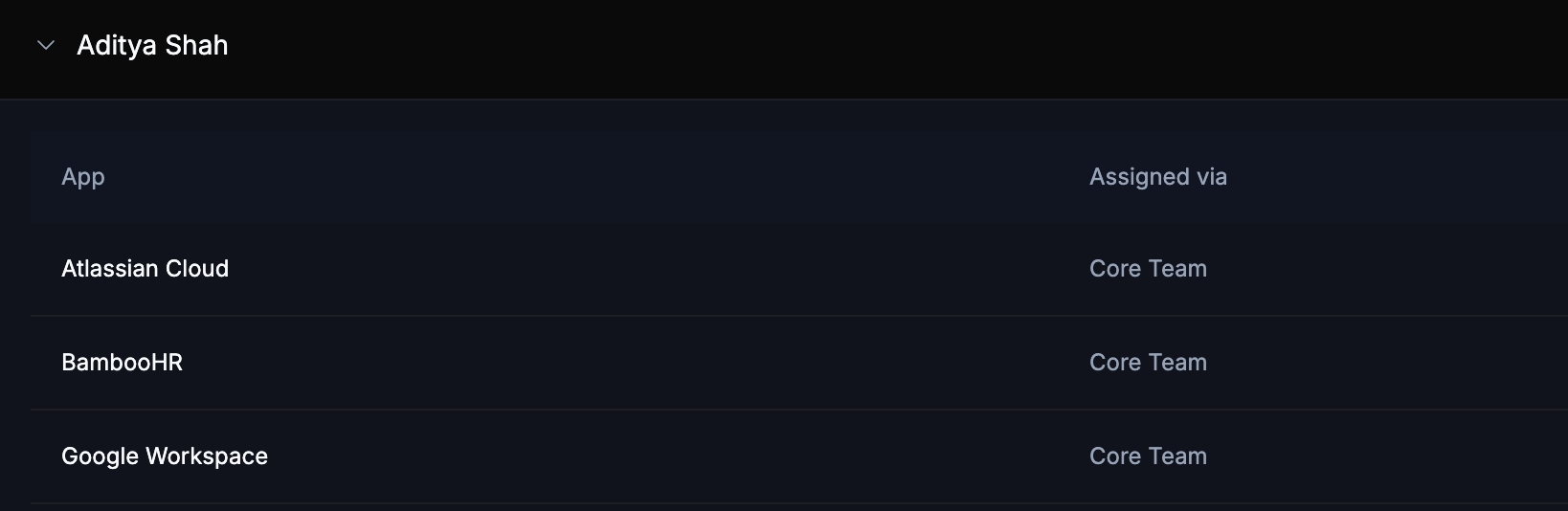
Searching and Navigating
Use the search bar at the top of the report to filter by app name or user name, depending on the active pivot. Results update as you type.
For large organizations, the report paginates automatically. Use the controls at the bottom to move between pages.
Exporting Data
Click the Export button to download the current report. Available formats:
- Google Sheets
- CSV
- TSV
- JSON (Flattened Structure)
- JSON (Nested Structure)
Exports reflect the active pivot and any search filters, so you can generate targeted reports for specific audits or teams.
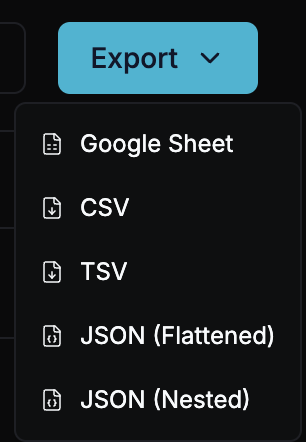
Things to Know
- The report includes both direct and group-based assignments. You do not need to run separate queries.
- Toggling between App and User pivots does not lose your search query.
- Exported data matches what you see on screen, including any active filters.
- The report reflects the current state of assignments. If you need historical data, export regularly or use your identity provider's audit logs.
Related Features
- App Discovery -- Find apps in use across your organization before they appear in this report.
- Group Management -- Manage the groups that drive many of the assignments shown here.
- Task Management -- Act on tasks generated when new apps or assignment issues are detected.