App Management
How to manage and configure apps for your users.
Overview
App Management is the central dashboard for every SaaS application in your organization. It shows you what apps you have, how they're connected, who has access, and what they cost. From here you add new apps, edit existing ones, and remove apps you no longer need.
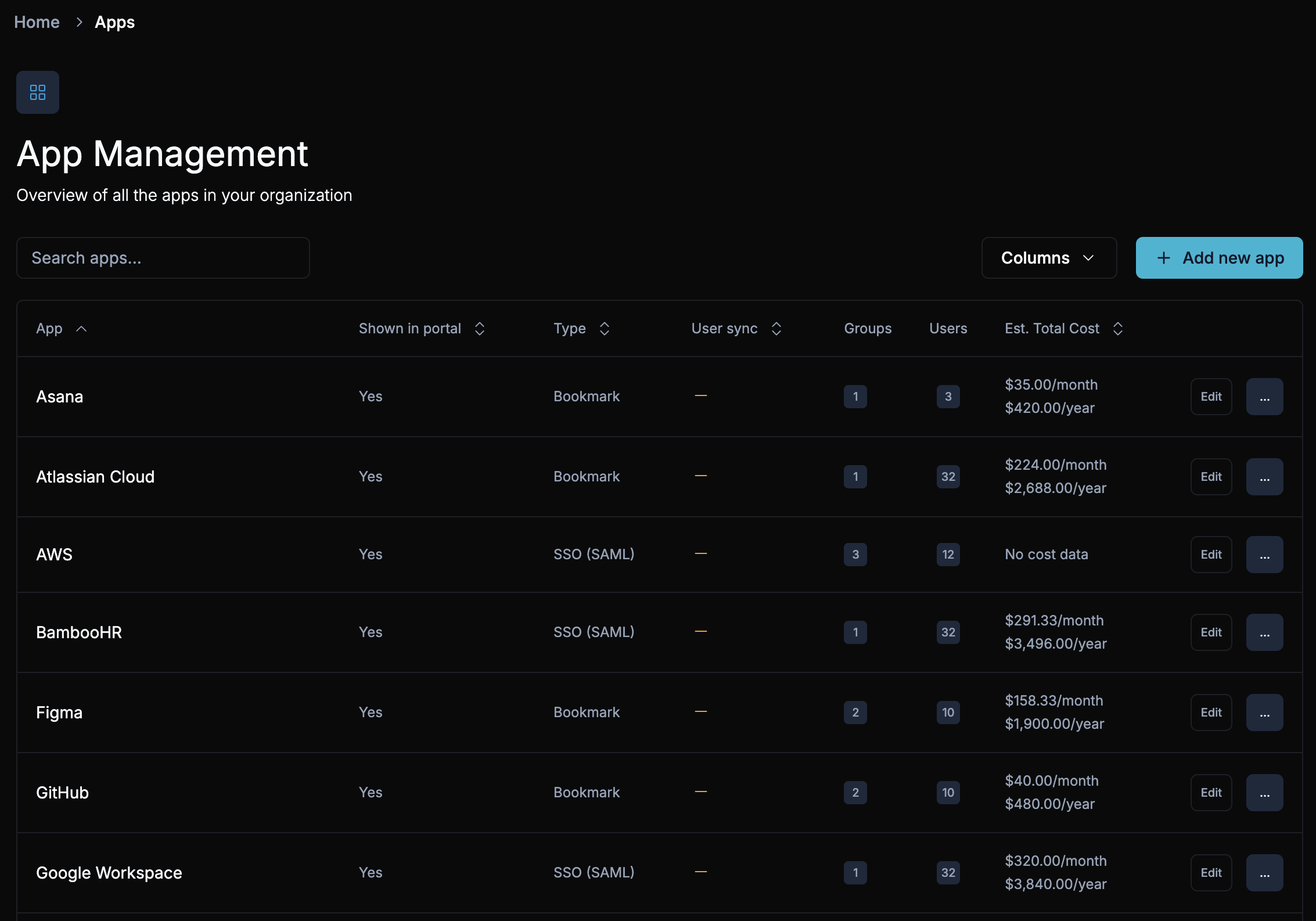
How It Works
The dashboard displays a table of all your installed apps with the following columns:
- App -- the app icon and name.
- Type -- how the app is connected: SSO SAML, SSO OIDC, or Bookmark.
- Sync -- whether automatic user sync is configured.
- Users & Groups -- how many users and groups are assigned.
- Est. Total Cost -- the estimated total cost based on the subscription you configured.
You can search by name, paginate through the list, and click any app to edit its details.
App Types
ShiftControl supports three connection types. Each one determines how your users access the app and how much control you have.
| Type | What It Does | When to Use It |
|---|---|---|
| SSO SAML | Full single sign-on using the SAML protocol. Users authenticate through ShiftControl and are logged in automatically. | The app supports SAML and your license tier includes SSO. This is the most secure option. |
| SSO OIDC | Full single sign-on using OpenID Connect. Works the same way as SAML but uses a different protocol. | The app supports OIDC but not SAML, or OIDC is the recommended integration. |
| Bookmark | A portal link to the app. No SSO -- users log in to the app separately. | You want the app in the employee portal for easy access, but SSO is not available or not yet configured. |
Why Add All Your Apps
We recommend adding every SaaS app your organization uses, even the ones that don't support SSO yet. When all your apps are in ShiftControl:
- Employees see everything in one place. Their App Dashboard becomes a single launch point for all work tools.
- Onboarding is faster. New hires get access to all their apps on day one through group assignments.
- You can track costs. The Subscription tab on each app lets you record plan details and per-user costs so you can see spend across your entire SaaS portfolio.
- You're ready for SSO later. A Bookmark can be upgraded to SSO SAML or OIDC at any time without losing assignments or configuration.
Common Scenarios
Centralizing SaaS access for a growing team
You have 30+ apps spread across different departments. Add them all to ShiftControl (SSO where possible, Bookmarks for the rest), assign them through groups, and every employee gets a personalized App Dashboard with the tools they need.
Setting up SSO for a new app
Find the app in the App Catalog (983+ pre-configured apps), click "Add SSO app," configure the SAML or OIDC settings, assign groups, and save. Users can now authenticate through ShiftControl.
Tracking SaaS costs across your org
Add subscription details (plan, billing cycle, per-user cost) to each app. The App Management table shows estimated total cost per app so you can spot expensive or underused tools.
Adding an App
Click the Add new app button at the top of the dashboard. This opens the App Catalog where you can search 983+ pre-configured apps or add a custom app.
Editing an App
Click any app in the list to open its detail page. From there you can modify general information, subscription details, SSO configuration, and user assignments.
App Actions
Use the menu next to each app to:
- Delete -- permanently remove the app and all its assignments.
Things to Know
- Deleting an app removes all group and individual assignments. If the app uses SSO, users will lose single sign-on access immediately.
- Bookmark apps do not control authentication. They are portal links only -- users still log in to the app with their own credentials.
- The "Est. Total Cost" column is calculated from the subscription details you enter. It is not pulled from the app vendor automatically.
- You can upgrade a Bookmark to an SSO app at any time by editing the app and configuring SSO settings.
Related Features
- Adding an App -- step-by-step guide for adding apps from the catalog or creating custom apps.
- Editing an App -- how to configure General, Subscription, and Assignment tabs.
- App Discovery -- automatically detect apps your users are accessing via OAuth.
- Groups -- manage the groups used to assign apps to users.